
Restore your MySQL Database on PlanetScale
PlanetScale offers a cloud-native, serverless, and multi-cloud MySQL database service. It's designed to provide high availability, scalability, and simplicity for your database needs. With features like automatic sharding, you can scale your database effortlessly.
How to Create a PlanetScale MySQL Database
- Sign in to your PlanetScale account and navigate to the dashboard.
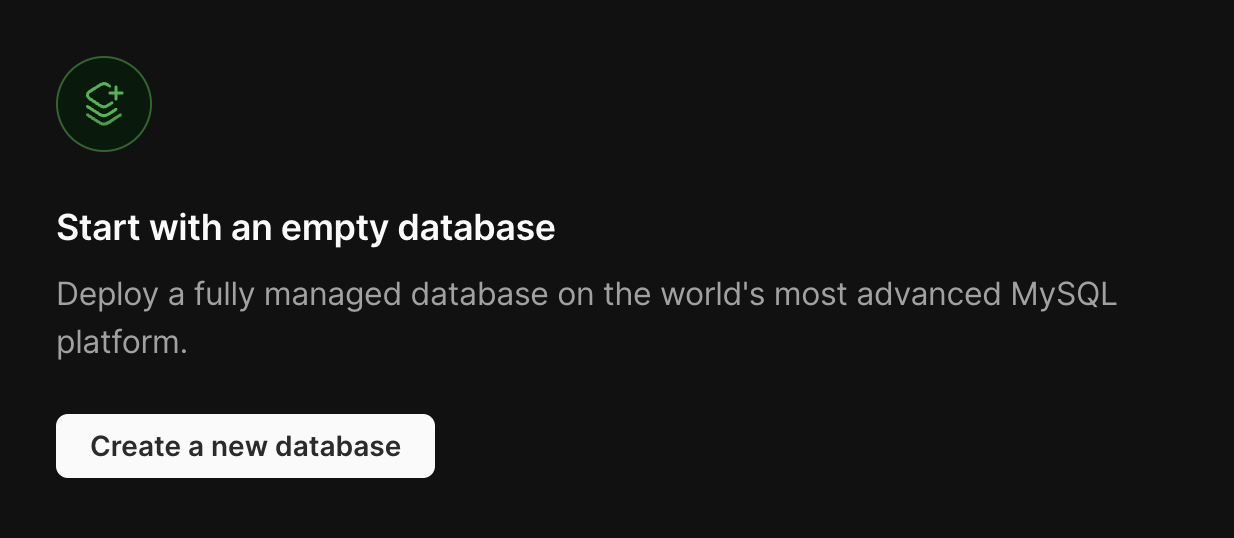
- Click on "Create Database" and follow the prompts to set up your database.
- When you're done, you'll be redirected to a page where you can create a new password, in order to grab your connection string, select "Rust" or "Prisma" as your framework or programming language.
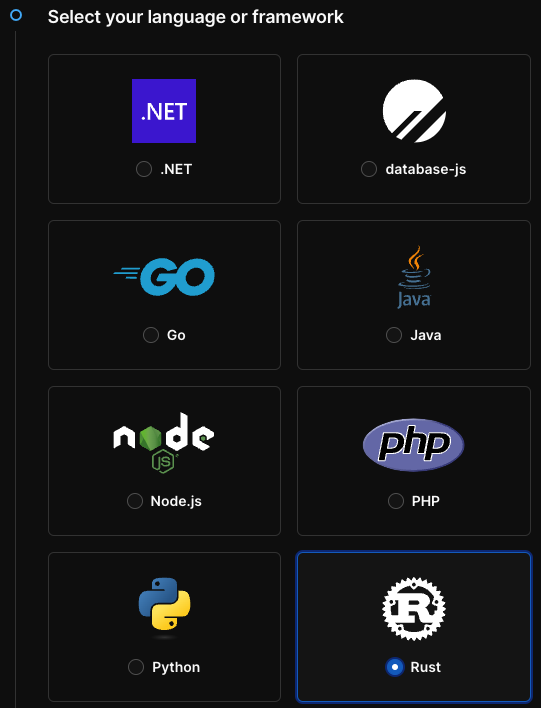
- Take note of your database connection string, as you'll need it later.
How to Restore a PlanetScale Dump on a Remote Database using SimpleRestore.io
SimpleRestore.io is a user-friendly tool that simplifies the process of restoring a MySQL database. Follow these steps:
- Visit SimpleRestore.io
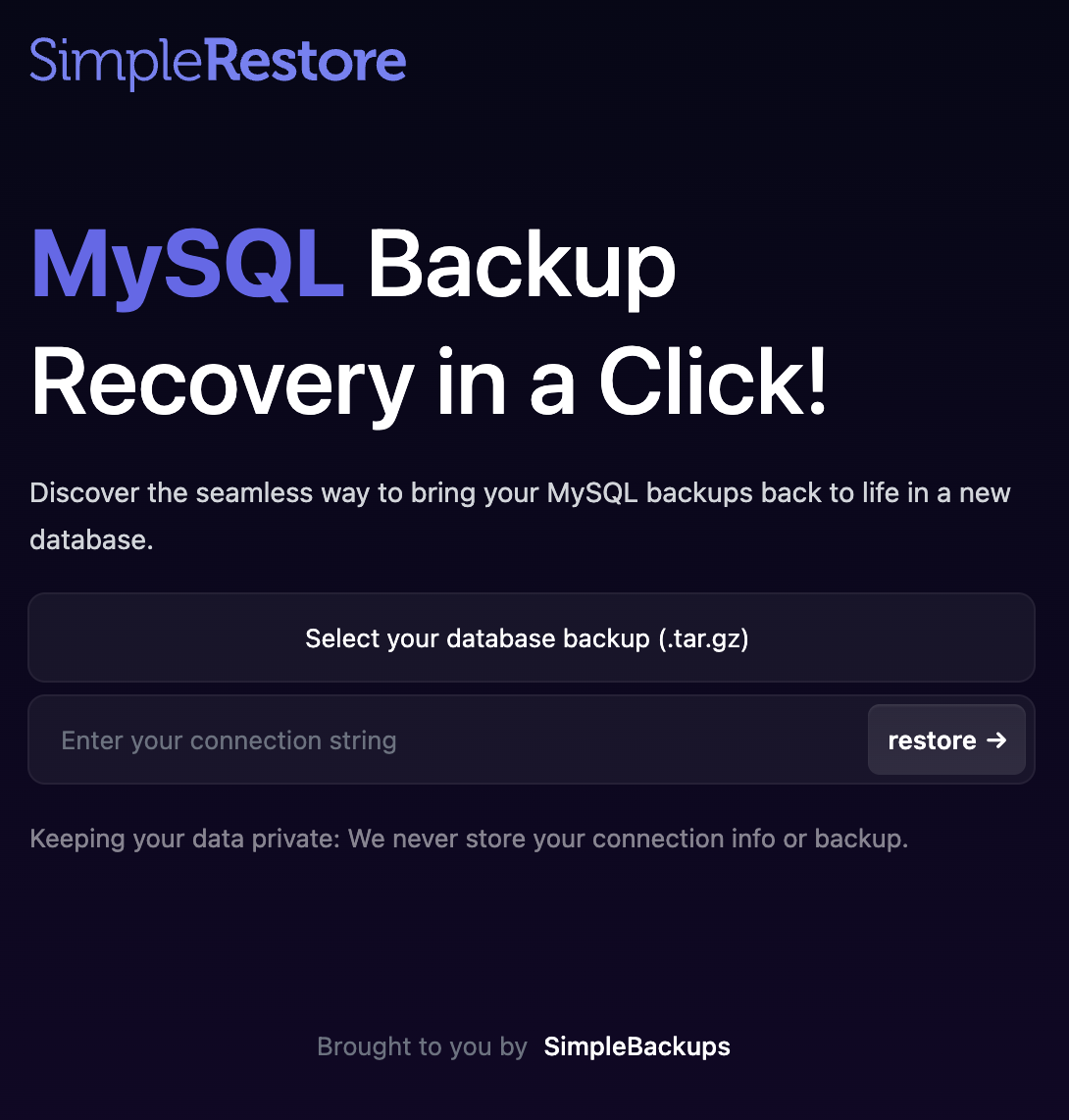
- Click on "Select your database backup (.tar.gz)" and select your backup archive.
- Enter your connection string that you noted down earlier.
- Click "Restore" and wait for the process to complete.
(Bonus) How to Restore a PlanetScale Dump on Your Local Database
If you want to restore the dump to your local MySQL database, follow these steps:
- Log in to your local MySQL server.
- Create a new database or select an existing one.
- Use the
mysqlcommand to restore the dump:
mysql -u username -p database_name < dump_file.sql
Replace username, database_name, and dump_file.sql with your specific details.
FAQ
What is a MySQL Backup Service?
A MySQL backup service is a tool or platform that allows you to create copies of your MySQL databases, ensuring data protection and recovery in case of unexpected events or data loss.
What is a MySQL Connection String?
A MySQL connection string is a string that contains the information needed to connect to a MySQL database. It typically includes details like the host, port, username, password, and database name.
What is a MySQL Dump?
A MySQL dump is a file that contains a SQL script with all the commands needed to recreate a database. It includes table structures and data.
How to Restore a MySQL Backup?
To restore a MySQL backup, you need to have a dump file. You can use tools like SimpleRestore.io to easily upload and restore the backup to your desired database.
How to Create a MySQL Backup for PlanetScale?
You can create a MySQL backup for PlanetScale using the MyDumper tool or by using a backup service like SimpleBackups. Both methods involve generating a dump file that can be used for restoration.